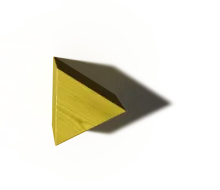6 practices for maintaining top-ranking websites
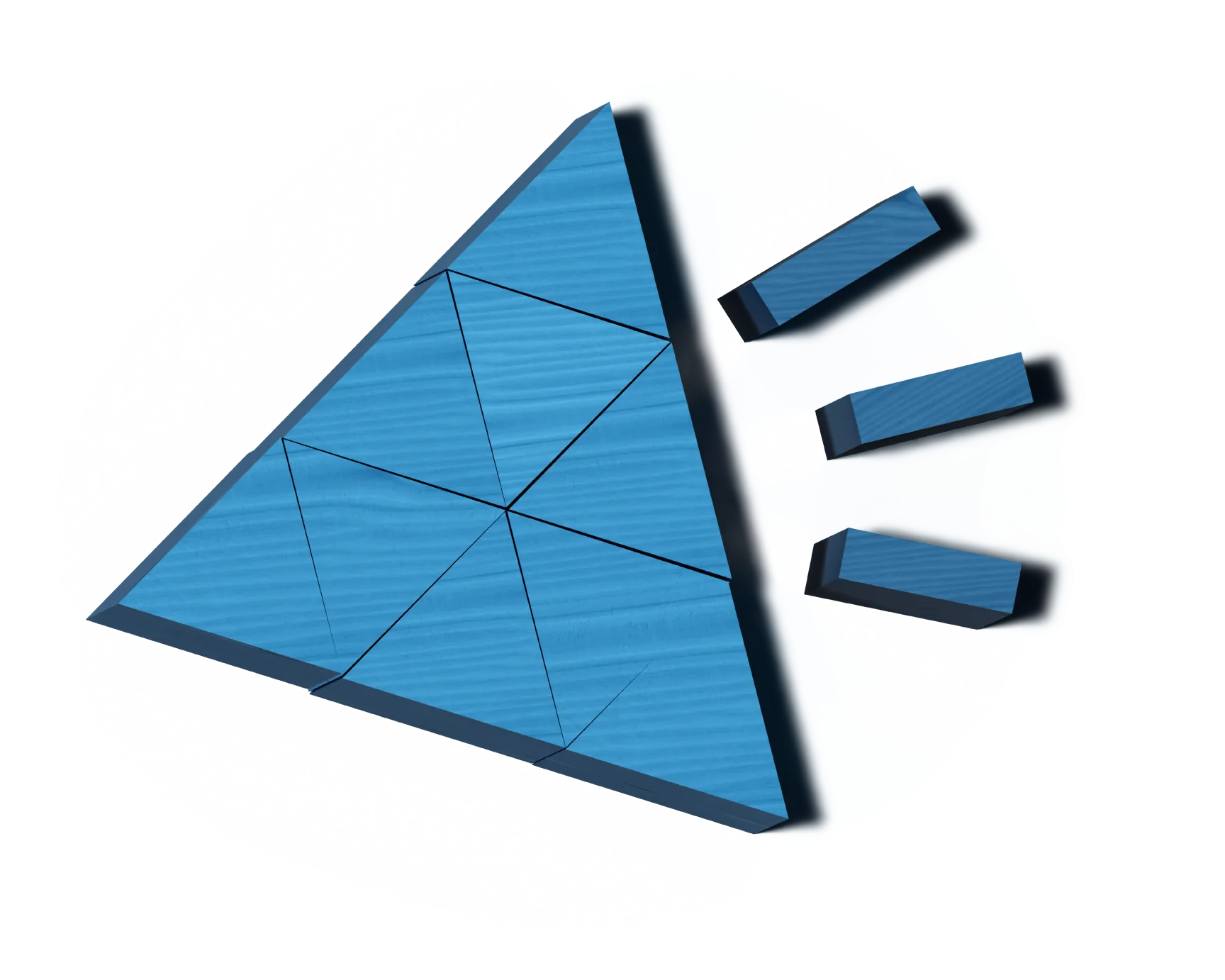
Keeping a website up to date, optimised and operational can be challenging. Here are six practices that, if done regularly, can pay dividends.
The digital world changes so fast, it can be difficult to keep up. Staying abreast of the trends, new technology, security issues, accessibility guidelines and data privacy laws can be tricky, but in order to be successful, it’s essential that all websites are compliant and accessible – and offer a great experience to their users.
These are some of the things that you need to look out for when it comes to managing websites to keep them running at their best.
1. Browser compatibility / browser updates
There are a surprisingly large number of websites that don’t work on all web browsers. Although it's understandable that not all websites run optimally on every browser, especially those that aren’t that popular, websites should – at the very least – work on the bigger browsers.
According to Stat Counter, these were the top five browsers worldwide in July 2022.
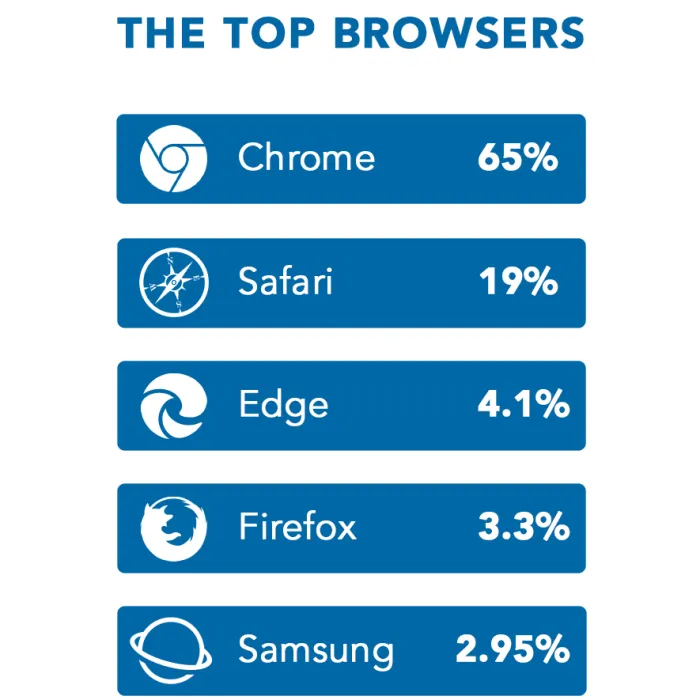
The best place to start is by scanning your site’s analytics. What browsers do your users typically use? What devices are they on, generally? Check that your site works on all of these.
If most of your users are visiting you on an iPhone, for example, you’ll need to make sure that your site performs well on iOS. But if most of your users are visiting you on Edge, you should account for that.
Users will differ according to geographical location and the type of business you have – for example a business relying on tourism would probably have more visitors on a mobile phone, rather than a business aimed at more technical people who would typically be working on a desktop computer.
If many of your users are on mobile phones in China you might want to focus on Chrome and UC rather than Firefox, for example.
With a little care it’s possible to support a variety of browsers. Bear in mind that browsers are updated regularly so it’s important to keep checking – and check across many browsers, often.
It’s amazing that a web page that was coded 20 years ago still works today. It won’t necessarily be the prettiest or have the best user experience, but at least browsers are backward compatible and will still display an older website. But that’s all they’ll do – display the website.
As technology evolves, and the more complex the site or application is, the more likely it will require ongoing maintenance.
2. Accessibility WCAG 2.1
Accessibility means that a site or application can be used not just by the able-bodied majority, but by everyone, especially those using assistive technology or those unable to use certain items, for example, a mouse.
It’s also important that people are able to increase the text size without it interfering with the website’s look and feel, that the website is easy to navigate using a keyboard or pointing device and that the colours are easy to differentiate between.
To make sure that everyone is on the same page, so to speak, the The World Wide Web Consortium (W3C) has developed some guidelines to make the web more accessible.
The guidelines themselves can seem a bit dense, but the guiding principles are available in a more easily digestible format here.
Ensuring that websites are accessible by all isn’t just good from a moral standpoint. It’s also good for business. Websites that are accessible: work better for more people, are generally faster, and are found more easily by search engines.
At the moment, the legal requirements are only aimed at public sector websites or mobile applications. But this doesn’t mean that ignoring them is a good idea.
As website creators become more aware of the accessibility guidelines, more of the web will organically be accessible. And as the WCAG guidelines change over time, so too should your website.
It’s important to keep up to date with the latest regulation and guidelines, and stay ahead of the curve wherever possible.
3. Security updates
Important security updates need to be taken seriously. Sites can be compromised in various ways, through unauthorised server access, which can lead to malicious files on the site, or SQL-injection attacks where malicious code is run to manipulate your database.
Data can be lost or stolen, users can be compromised, and expensive processing power can be put to nefarious uses, such as mining for bitcoin. The potential for reputational damage can be enormous.
Software security updates are created when someone discovers a vulnerability. In the world of Drupal, vulnerabilities are reported to the Drupal Security Team, who then work with module maintainers to create a solution.
Drupal has a well established release cycle for security releases, every Wednesday. Updating to the new version keeps your website safe from vulnerabilities.
This article sets out the things you should be aware of as a site owner - where security weak points are, and strategies to avoid them.
4. SEO optimisation

SEO – or search engine optimisation – makes your website more visible and findable. This means more traffic and more opportunities to convert prospects into customers.
Many brands and businesses know (or think they know) that they need SEO for their digital properties, and the benefits they will get from the SEO work being implemented on their behalf.
Organic search is most often the main source of website traffic – so how people find you on the internet.
This can be divided into technical SEO, where search terms are added to the back end of a website, and content SEO – which is content that is generated in order to attract users.
This blog is part of a series on SEO, and covers all aspects of what SEO is, what SEO success looks like and how to get rich results.
5. Privacy, cookies and Matomo
Analytics and data are important to the success of a business, because they guide business owners and managers on important decisions. But because these tools can access users’ data, it is important to ensure that it is done legally.
Most countries in Europe have legislation that requires explicit consent prior to the placement or accessing of cookies for analytics purposes.
Let’s take Google Analytics 4, for example. Its default cookies are placed whenever the GA4 tags execute, so the tags should not fire until a user has explicitly consented to tracking. And here is where it starts getting complicated.
But it doesn’t have to be. There are other tools that can give you what you need without privacy issues or data problems. Matomo is an analytics tool, like Google Analytics, but it gives its users full control when it comes to data ownership and privacy protection.
6. Tailored hosting
Choosing the wrong website hosting provider can slow down your website, cause security issues and even make it inaccessible.
If your site does go down for whatever reason, it costs money and effort to fix things – not to mention the loss of income or potential customers while the site is offline.
There are many providers out there – from cheap, shared hosting environments to specialised infrastructure platforms catering to massive distributed applications.
The right one for your website will depend on the needs of your business. But bear in mind that the more complicated the needs, the more work your hosting provider or your own systems administrator will need to be able to do.
This includes things like server software and application layer updates, server configuration, and those all-important security updates – which involve monitoring for security releases, applying updates locally, deploying to a test environment, testing, and then replicating those changes to the live environment.
Conclusion
Managing your website, and all the elements it includes, is crucial – and it can be more complicated than you think.
The Managed Services team is one of the biggest departments in Annertech for a reason – the team members are experts in their various fields and will ensure that your website is updated, runs smoothly and is secure.
If you’re concerned about any aspects of your website, whether it’s managing it, maintaining it or updating it, rather get some expert advice before it’s too late.