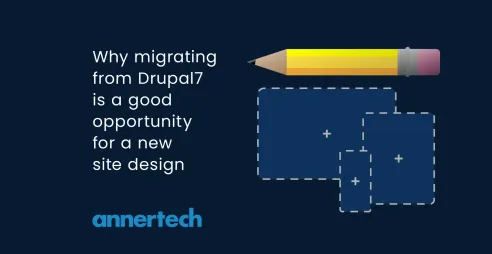Want to ensure your next migration is successful? Try our 3-phase approach
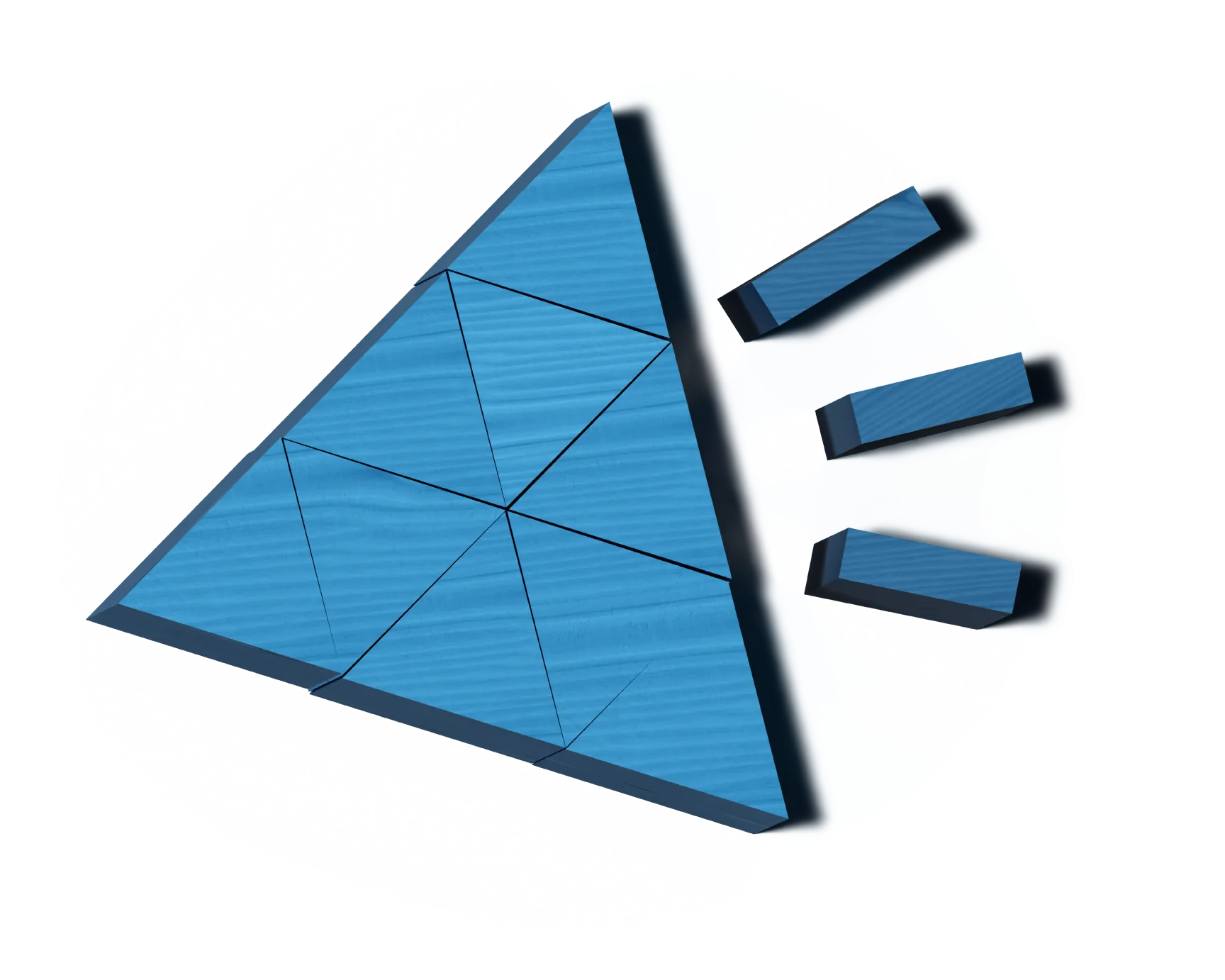
Website migrations can be a complex task, but with a clear plan, you can navigate them smoothly.
Over the years, we’ve developed this three-phase approach:
- Preparing for a migration
- Ready, steady … migrate!
- Post-migration - it’s not the end of the journey
It's a tried and tested approach that has helped us with some really challenging migrations. And it's better started sooner than later, so let's dig in!
Phase 1: Preparing for a migration
A successful website migration requires careful planning and consideration of various factors. Adequate organisation and preparation is required to ensure your migration goes smoothly. Here are the key considerations to take into account:
Identify key stakeholders and content owners
It is important to understand the different types of content and data being migrated. Often the content is not all owned by the communications or marketing department, and stakeholders from elsewhere within your organisation may need to be involved.
It is much easier to involve stakeholders early and get their buy-in and support for the process. They may notice pertinent issues you may have overlooked, so delaying their involvement has the potential to derail the project at a later stage.
As subject matter experts in their area, they will be the most familiar with their content and will be quicker at identifying content ROT (see next section).
Assign ownership to each stakeholder for their content and make them accountable for reviewing and preparing their content. Keep in mind that they are also busy with other priorities, so be sure to set realistic and clear deadlines to ensure the project stays on track.
Keep the user in mind
Before you start reviewing or writing any content, you need to understand who your users are and what their needs are. The temptation is to either write what you want to tell them or to think about yourself as a user.
Understanding who your users are, what they need to do, and any problems they may have are the keys to creating more effective content.
Content analysis
The next step is to analyse your content for ROT. This is the process of identifying content that needs to be refreshed, updated or maybe even removed altogether. It stands for Redundant, Outdated and Trivial:
- Redundant
Duplicate content or data, either stored internally or published externally - Obsolete
Content or data that is no longer accurate or useful to the end user - Trivial
Information that is not valuable or necessary to store
We recommend holding content discovery workshops with your newly identified content owners to introduce them to the process and guide them through it.
Encourage them to leverage data to support their decisions. Provide them with access to data analytics and heat maps to more easily identify what content is working and what isn’t.
Once they have categorised their content, you can then discuss the results together and review any items that were difficult to categorise.
Content and visual design
The success of any website migration project does not just depend on the content migration. Content design, visual design and the system design all collectively play an important part. Good content is not just about the words, but it is also how and when it is presented to the user.
Once you have a good understanding of your content and what you need to present, you then need to ensure that it is supported by a good design. Create design templates for each type of content you have, and identify the content structures and content fields you need to support it.
Map your data structures
By now you have a good understanding of your content, as well as the design and content structures you want to have on the new site.
The next step is to map your data from where it is to where it’s going to live. This can be a tedious task depending on the size of your migration, but is invaluable for ensuring you have an accurate migration of data into the new platform. If doing an automated migration, your developers will thank you for it later!
Oh and if you’re migrating from Drupal 7, we’ve created a little extension to help create these spreadsheets for you. See the Drupal 7 field analysis module in the drupal.org sandbox.
Content audit for the win
We go into more detail on identifying content that needs to be refreshed, updated or maybe even removed altogether in this blog about why – and how – to do a content analysis.
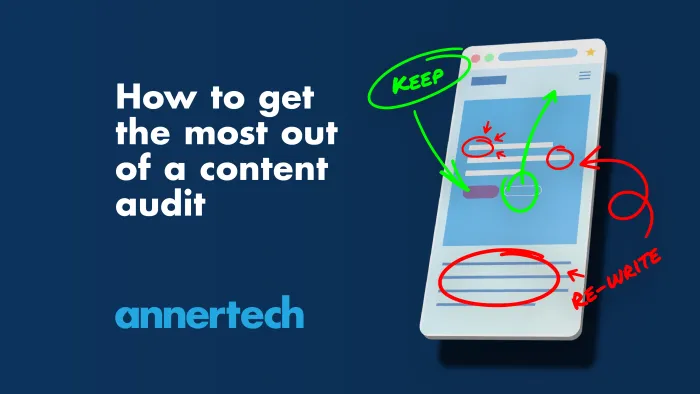
Phase 2: Ready, steady … migrate!
With your data prepared and plan made, you are almost ready to begin the migration process. There’s still two more decisions to be made - your migration method and your migration approach.
1. Migration methods
Automated migration
This is ideal for migrating large volumes of well-structured data and is especially useful when building a new website, as it means you can continuously migrate data as you are building and rebuilding, with a final migration just before going live to ensure the most up-to-date data possible.
Keep in mind automation won’t necessarily cover everything and be prepared to do some content editing afterwards to ensure the content makes the best use of the new tools and layouts available.
Check out some of our previous articles on automated migrations where we’ve gone into more detail regarding the tools we’d use and our tips for making migrations easier.
Manual migration
Content can be migrated manually, using a simple copy-and-paste method from one source to the next. This is useful if large parts of the site are going to be rewritten, making an automated migration an unnecessary expense, or if there is only a small amount of content to be migrated.
Combination
In reality, there’s rarely one size fits all, and so you may find yourself using a combination of approaches. Often on our projects we find that we need to create automated migrations for news articles which tend to be large in volume and rarely rewritten, whereas priority pages such as landing pages are manually recreated on the new site.
2. Migration approaches
There are a few different approaches you can take to your migration project.
Big bang approach
This is where you migrate all content together, including any rewriting and redesign required, and launch it all together at the same time. This takes considerable time and preparation beforehand and may not be suitable for all organisations.
However, sometimes it is the only option, especially if the legacy platform or hosting is due to be turned off on a set date.
Phased approach
In a phased approach you incrementally migrate your content to the new platform, usually section by section or content type by content type. Review your analytics and business priorities to determine which sections to start with first.
With this approach you will have two versions of your site running at the same time, with the users navigating between the sites as they click around the site.
There are two ways to handle this:
- First is to have the two sites on two separate domains. This is the approach we’re taking on the Haringey Council project at present, where the legacy site is live at www.haringey.gov.uk and the new site at new.haringey.gov.uk. Sections, like the council tax, redirect from the legacy url to the new URL when clicked.
- If you don’t want to have two separate domain names, then you can put a reverse proxy in place to route the traffic to the two different sites according to the path visited. This is the approach we took on the University of Limerick project, where an initial 50 subsites out of portfolio of 200+ were migrated first but all needed to be served under the www.ul.ie domain.
How does a big bang approach to migration work in practice?
Although new content was created for the new Oxfam Ireland website, the project also entailed migrating more than 400 content pieces, including blogs, press releases, and files.
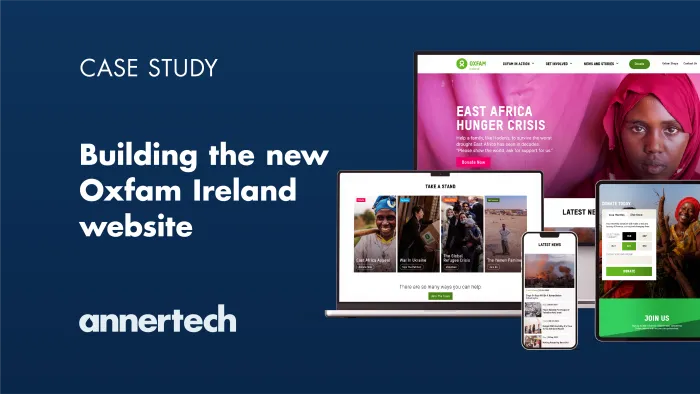
Phase 3: Post-migration – it’s not the end of the journey
Once the migration is complete, the work doesn't end there. Follow these steps to maintain data integrity and optimise content management post-launch:
- Monitor your logs for broken links that you missed in the migration and ensure redirects are created for them.
- Create guidance for your content editors to ensure you have consistent, high-quality content being created.
- Set review dates on your content so you can easily identify content that needs to be revisited to ensure continuing accuracy and relevance.
- Ensure all content has an owner and someone accountable for it.
- Don’t let the stakeholders you identified disappear once the site has gone live. Keep them engaged and accountable for their content. Automated reminders on when review dates are reached can help here.
- Continuously review your website analytics to understand content performance and identify redundant, outdated, or trivial content.
Conclusion
Some website migrations are more complex than others. But any migration requires a well-planned and organised approach if it is to be navigated satisfactorily.
We’ve implemented this three-phase approach in our migrations – some of which have been simple and quick, and some of which have been challenging – and have found that it not only results in a successful website migration but has set the sites up for long-term success.
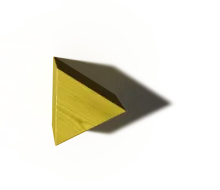
Is the thought of a looming migration giving you nightmares?
We love nothing more than a challenge, and have some tricky migrations under our belt. We’d be happy to give your migration plan the once-over.
Get in touch