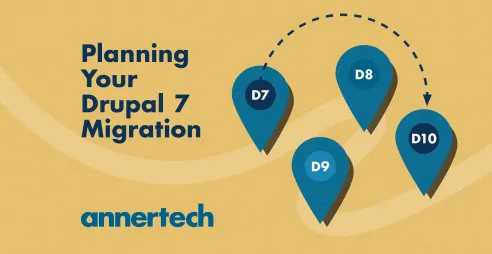Drupal 7 end-of-life frequently asked questions
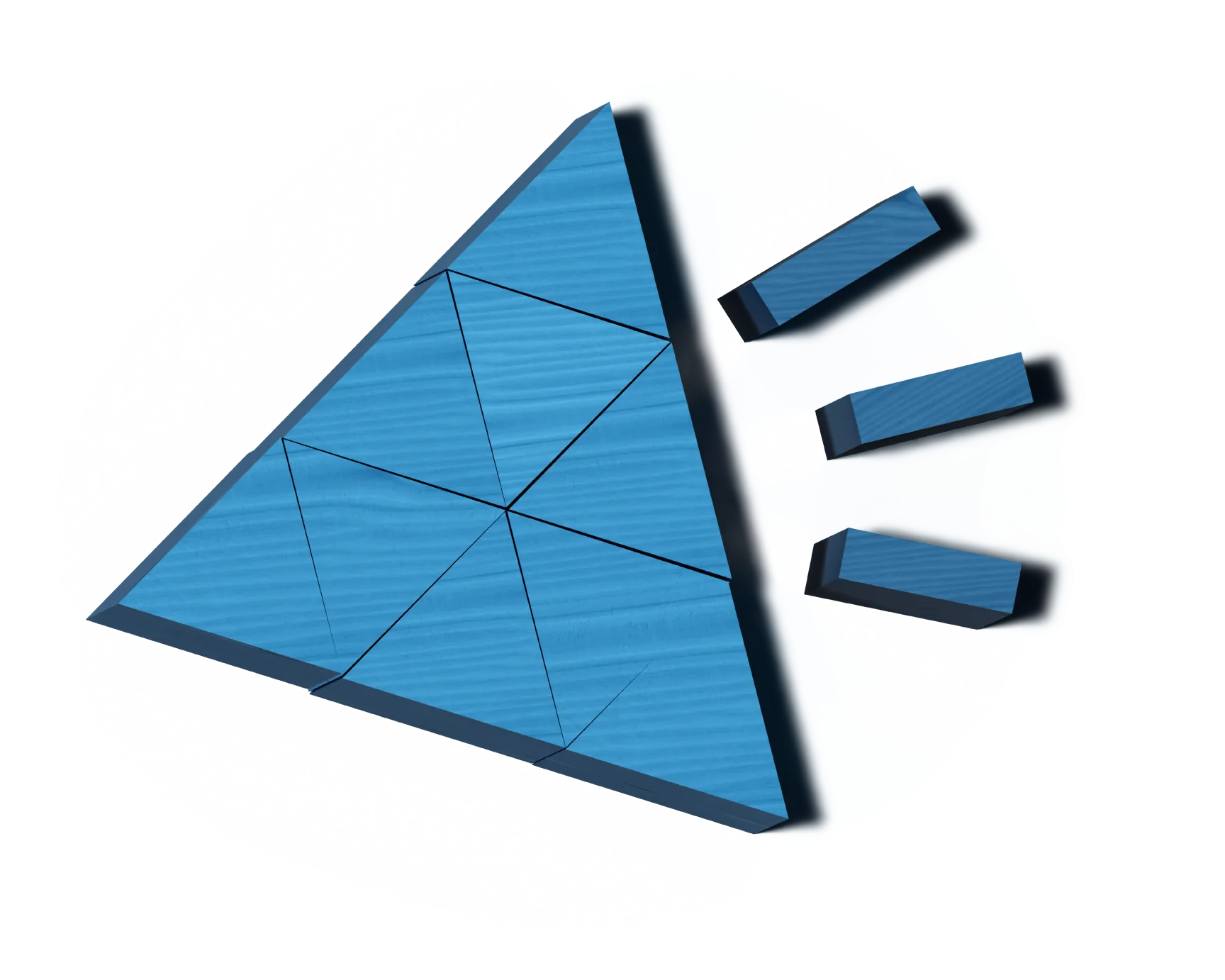
Drupal’s popular “7” version is reaching its end-of-life in 2025. But what does that mean if you’re still using it for your website?
It means no more community-based updates like bug fixes, new features or security updates. There have been many changes in the 12+ years since Drupal 7’s inception and a move to a modern version will require a rebuild.
Still, organisations that haven’t yet moved from Drupal 7 have options, depending on their needs, and the appetite for investment. These are the questions that we are asked frequently about staying on Drupal 7:
How long will Drupal 7 be supported?
Drupal 7 has been nearing end-of-life for a while now, but it was recently announced that 5 January 2025 will be it for this version of Drupal.
The date for when official support was meant to come to an end has been pushed back a few times now. This is because, even though Drupal 7 is outdated – it was first released in January 2011 – it is still very much in use by many websites, including government departments, educational institutions and multinationals.
What is the latest Drupal version?
Drupal has seen many iterations in its lifetime, and upgrading a site from one iteration to the next was always challenging. So where are we now?
Drupal 10 was released in December 2022. The good news is that upgrading has become quite smooth since Drupal 8 thanks to inbuilt backward compatibility and updated underlying libraries.
Drupal 10 carries forward the philosophy of continuous innovation that began in Drupal 8. And this is the big challenge with all versions of Drupal prior to Drupal 8 – the big “rebuild”.
Up until Drupal 8, to move from one version to another required rebuilding your entire site and then migrating the content (the same as if you were moving to a different CMS). The advent of Drupal 8 – released in late 2015 – heralded a significant departure from this paradigm: from Drupal 8 onwards rebuilds are not required.
Each new version of Drupal is the same as the last minor release of the previous version. This means that Drupal 10.0 is the exact same as Drupal 9.5, except deprecated code was removed and some new features were added (yay for new features!).
It is quite easily explained using the slightly dated train analogy. The case until (and including) Drupal 7 was this: Think of your website as a train. Upgrading to a newer version meant moving the train to a completely different track. But from Drupal 8 onwards, new major versions are just stations on the same track.
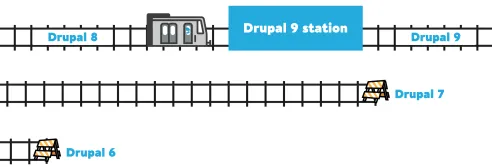
Drupal 10 is a refined version of Drupal 9, which was developed based on the existing architecture and is updated every six months with minor updates, ensuring that it always incorporates the latest technology and best practices, and evolves with constantly changing standards.
What are key migration differences for Drupal 9 vs Drupal 10?
There are two key differences between Drupal 9 and Drupal 10:
- Updates of the dependencies to versions which will stay supported
- Removal of the deprecated code before Drupal 10 release
As mentioned previously, unlike previous new major versions, Drupal 10 is not a reinvention. It was largely built in Drupal 9 through deprecating APIs and updated dependencies.

However, the benefits of moving were evident early, and companies who decided to make the jump were glad they did so. Drupal 8 has actually already reached its end-of-life (on November 2, 2021, before the release of Drupal 9.3.0). This was due to the end of life of PHP web application framework Symfony 3.
But Drupal has had several iterations since then. Drupal 9 reached its end-of-life in November 2023. And the current version, Drupal 10, has a longer "life span“. At the end of 2023 it was announced that it would only reach end-of-life in 2026.
But the Drupal 8/Drupal 9/Drupal 10 upgrade process is much easier than previous major-version upgrades and there are many automated tools available to assist with the upgrade.
The last D7 extension: This is what you need to know
- Drupal 7 supports old legacy versions of PHP. But since 1 August 2023 everything below PHP5.6 is unsupported. Because PHP 5.6 itself is unsupported by the PHP community, support for that may be dropped at any point with one month's notice.
- Since 1 August 2023, there has been reduced support for moderately critical and lower severity security issues. Only the most critical ones (critical and highly critical) will get security releases. Lower severity ones may just be published openly with no security release, as long as they are not mass-exploitable.
- If you host your Drupal 7 website on Windows, then it has been unsupported since 1 August 2023.
- When a contributed module (aka extension) gets marked unsupported after 1 August 2023 it isn't eligible for new maintainership and will not be marked supported again.
- From 1 August 2023, Drupal.org no longer creates Drupal 7 distribution packages with Drush "make" files. This means you will need to use "drush make" locally.
- Last, and most importantly, THIS IS THE FINAL EXTENSION.
What if I stay on Drupal 7?
So what happens if you miss the January 2025 date? Will your site still work? Will it still be secure?
One of the reasons behind the end of life extension for Drupal 7 is that it is currently used by 50% of all the websites who use Drupal! That’s a large number of websites to just cut support from, but it has to happen at some point.
The bottom line is that if you fail to upgrade before the 5 January 2025 end-of-life date, your site will still function. But as technology keeps evolving, Drupal 7 will keep falling further behind. And without active community support, there will be no more bug fixes or feature updates to modules and Drupal core.
Not only will your site fall behind as new innovations are introduced, but security will eventually become an issue, and your site’s functionality may be affected. It also may not work adequately with other plugins, as they advance or are decommissioned in favour of other tech or newer versions.
Is it better to upgrade from Drupal 7 to 8 (and then to 10) or directly to 10?
As you can see from the train analogy, there is no upgrade path for Drupal 7, and it does require a bit of work to update and migrate to the next latest version.
But it is worth it, especially when it comes to the new features and functionality that are released every six months.
Do you have to migrate to Drupal 8 and then Drupal 10? No. Drupal 8 is already end-of-life, so all upgrades (or rather migrations) should go straight to Drupal 10. Migrations from Drupal 7 to later versions of Drupal were anticipated and planned for.
Is Drupal still good?
This much-loved open-source CMS has been around for 24 years! It has become known for being secure, reliable and flexible, and it is quite popular – it’s the third most popular CMS by market share, with about 1.7 million websites built using Drupal.
Drupal is fast, simple to update, clutter-free, and up-to-date. It is one of the top performing content management systems and thus it is well-suited to websites with large volumes of traffic and complex sites, and is especially popular with government organisations.
It is flexible and it is easy to integrate third-party tools such as customer relationship management software or inbound marketing platforms.
What is the difference between Drupal 7 and Drupal 10?
The biggest difference is that Drupal 10 has “backward compatibility”. Drupal 7 does not have this. In other words, Drupal 10 is able to use modules, customisations and data originally created for Drupal 8, with some minor alterations.
Because deprecated code needs to be deleted, Drupal 10’s code is clean, the platform itself is nimble and this results in excellent website performance.
Drupal 10 is user friendly, easy-to-use, versatile and scalable. Some more technical differences include a new theme engine called Twig (introduced in Drupal 8), which replaces PHPTemplate in Drupal 7.
Because Drupal 10 requires an up-to-date hosting environment with the most recent PHP database engine or key-value store, it is faster than Drupal 7.
Content modelling has been simplified, so Drupal 10 is great for content-heavy web applications. CKEditor, a new text editor, provides users with many WYSIWYG editing features that were previously only available through extensions.
CKEditor 5 is available in Drupal 10, and looks amazing! Other features are responsive images, improved multilingual capabilities, JSON:API and more modules out-of-the-box.
What if a module isn’t available for Drupal 10?
A module is a piece of code which can be independently created and maintained for a specific function. This can include anything from an accessibility scanner to a YouTube gallery.
Things have changed significantly from Drupal 7, where the inside Drupal joke was “there’s a module for that”.
However, this saying has lost a lot of its impact, because now Drupal core has adopted many of the features that contributed modules provided, for example date fields, WYSIWYG, CKEditor and link, views, entity reference, etc.
However, if there is a specific module that you need for a website that isn’t in the list of contributed modules (and there are a lot of contributed modules! – check them out here), that module can be ported to Drupal 9/10 by your in-house development team or an external agency such as Annertech.
Many modules can be upgraded automatically, or at least partially. Drupal.org has a step-by-step guide to upgrading modules, along with one on creating modules in Drupal 8+.
The Drupal Association will also be taking additional steps to help with the creation of Drupal-10-compatible releases in the coming months.
It can take a few weeks to migrate a website without any customised modules and just a few content types. Complex websites will take longer.
How long does it take to upgrade from Drupal 7 to Drupal 10?
Unlike moving between Drupal 8, 9 and 10, with their new semantic versioning of releases and straightforward upgrade path, the move from Drupal 7 can be a significant amount of work.
It can take a few weeks to migrate a website without any customised modules and just a few content types. But complex websites, or projects where restructuring is included, will take longer to migrate to Drupal 10. This is largely dependent on the size of the website and the amount of content and features to be migrated.
In our experience, most Drupal 7 site owners have seen their sites grow organically over time, leading to sprawling sites, sometimes with disjointed features and varying styles. As a result, they also see the rebuild process as an ideal opportunity to restructure and revamp their website, to remove what is not working well, and rethink their site.
If rebuilding your site, this is the perfect time to reassess its suitability for your needs, but it does increase the duration of the project, with some projects taking months to complete.
Conclusion
The bottom line is: websites on Drupal 7 are running out of time to migrate - and it takes longer than you think.
It may be a cost outlay that you didn’t want (or expect), and it may take time and resources that you would prefer to allocate elsewhere but it will be worth it in the long run.
It's now time to start planning, if you haven't done so already.
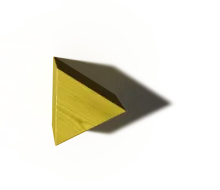
Did we miss something?
Do you have a question about Drupal 7 – or beyond – that we haven’t answered here? We’re happy to help.
Drop us a line